File Naming Protocol
It is important to acknowledged the post work required to maintain, edit, keyword, catalogue & archive a library of images that is taken from a short or long field trip, so I thought I might share my thoughts with others.
It use to frustrate the hell out of me, and I was surprised at the amount of time that it would take to manage a library of files post doing what you thought was the hard bit, taking them, I normally take between 200-500 photos a day when on a trip, and if at an event this could be up to 2,000 a day, so at a two day event I might take as many as 5,000 images with several cameras, and thus I needed a method to be able to manage them well and efficiently.
I have been asked this question many many times in the past and I thought that I might share this method with other photographers, so how I do it is detailed below;
The equipment I currently use in this procedure is as follows; Hardware: iMac 27" & a Mac Mini Server, multiple external NAS Synology Drives with four or eight bays each with a 10Tb+ HDD, plus many Portable Toshiba & Acer Ext HDD >2Tb, Software: Adobe Lightroom.
I save all of my photos directly onto my main NAS Synology servers in a folder specifically named after the event, the naming convention that I use is reasonably simple and allows for me to locate the original photo in the future very easily just by looking at the filename, so if I were to do a shoot of Surfing at Narrowneck, on the 15th of January, 2011 the name of my folder would be "20110115-SurfingNarrowneck" and it would be located on the external NAS Synology server under <2011>, <Photos>, <20110115-SurfingNarrowneck> folder, I always separate the date and the details with a hyphen & I never use spaces in filenames, new words always start with a capital.
Once I have uploaded all of the files to my external NAS Synology server, I will import that folder of images into Lightroom, then go through them quickly and delete any photo that has any major defect (ie out of focus, shot of my foot, etc), once this process is done I will then rename them using Lightroom, the convention I use is as follows, Using Lightroom, I will select all of the images in the folder, click on <Libraury><Rename Photos>, a dialogue screen will appear, select from the dropdown menu, "Edit", then I type in the date YYMMDD and add a 4 digit sequence number from the dropdowns below, then click on "Done", this will return you back to the first dialogue screen, now just make sure that the "Start Number" is "1" then click on the "OK" button to rename the files. The files will now be renamed as "1101150001", "1101150002", "1101150003", "1101150004", and so on.

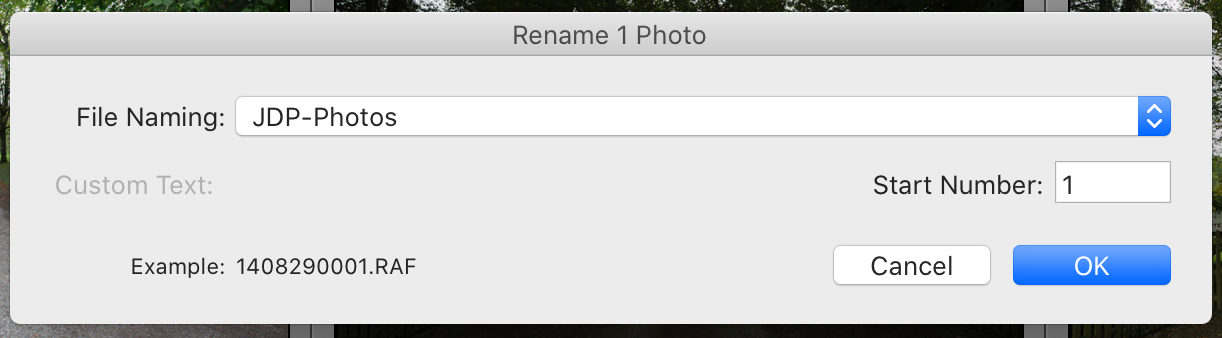

By using this convention I can always find the original photo very simply and very quickly, because the photo filenames are always proceeded with the date, I know to look in the 2011 folder, January the 15th, simple, so therefore I already know where to find this file before I even get to my computer.
Believe me, I have dreamt-up & tried numerous versions of doing this job without success, this method has served me well since I implemented it 5-6 years ago, I now have no difficulty in locating files, it is simple to do and very time efficient.
I hope that the above information is of value to you, feel free to send me an email at admin@jdponline.com.au or simply give me a call if you would like to get more clarity on any of the above, I am always happy to help, cheers and good luck.
This website and its content is copyright of JDP Online Pty Ltd - © 2011. All rights reserved.